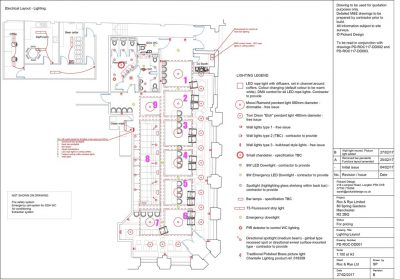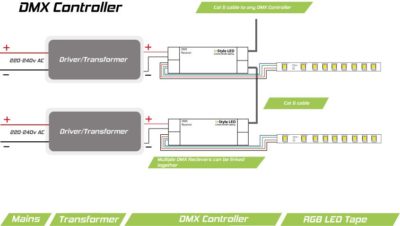DMX gives your lighting equipment instructions of what to do and when to do it.
We’ll be taking an in-depth look at how DMX works in more detail below.
What is DMX?
DMX was originally implemented as a means of controlling light dimmers. But since then, its use has widened and advanced, and DMX is now used for all kinds of lighting and other special effects like fog machines and light-rig motion control, as well as complex architectural and interior lighting.

Why choose DMX?
For many designers, artists and even architects, DMX has become the first choice for their lighting system requirements.
And for business owners and entrepreneurs who run big, customer-facing operations such as bars and restaurants, DMX is now recognised as one of the most convenient and practical options, as it allows full control of their lighting needs from a single centralized location.
What do the letters DMX mean?
DMX is an acronym for Digital MultipleX.
You might come across the longer term ‘DMX 512’ being sometimes used. This is a reference to the 512 channels that a single DMX installation can control. (DMX can be easily used for larger locations and projects, those requiring more than 512 channels, by networking two more DMX installations together. Each 512-channel installation in such a network is sometimes called a ‘DMX universe’.)
DMX is a supplier-independent standard, so you should have no problems combining DMX-certified control gear from different brands.
What is a DMX ‘channel’?
So each DMX installation can control up to 512 channels. What does that mean in practice?
If you’re using single-colour LEDs, then a single DMX universe is sufficient to control up to 512 LEDs or lighting zones.
Each lighting fixture in the DMX universe is addressed via a DMX decoder or driver. Once it’s set up, you’ll be able to program your light scenes by using the fixture’s unique DMX address.
How do you control DMX?
The design of a DMX installation begins by determining how many lighting fixtures/zones you wish to control independently. This is because each fixture (or zone) needs its own DMX address, so a DMX decoder or driver unit can send instructions to control it.
For single-colour LEDs, all that’s required is a single channel to send instructions to dim or brighten your light, or to switch it on and off.
Adjustable LEDs that allow full colour-control and colour-mixing (e.g., RGB, RGBW and dual-white LEDs) need a separate channel to control the relative brightness levels of each adjustable colour. This is why an RGB fixture or lighting zone uses three of your 512 DMX channels (see What is a DMX ‘channel’? above).
What is a DMX controller?
To understand DMX, it is important to understand the DMX controller, where it fits in the installation, and how it works. DMX control was built for stage shows but, since then, its use has diversified to include LED lights which have enabled the same lighting techniques to be used in a wider range of projects and locations.
To achieve this, a DMX controller has four distinct control modes, as indicated below:
- Zone or Circuit Selection (enabling the selection of individually addressed units or circuits)
- Colour Selection
- Dimming or the fade control
- Program Selection
Once you have selected the unit(s) to be controlled, you can proceed to choose the colour to be output by your LEDs. Some basic controllers use a rotary dial ,while advanced DMX controls allow you to preselect the values that you want. After this, you can then set fading and dimming instructions for your LEDs on your controller. These instructions, along with the colours you selected before, will give you the lighting effect that you want.
The last step includes programmed effects. You can set these be choosing basic effects or programming effects that work for you in more advanced DMX models.
What is a DMX Receiver?/ DMX Decoder?
DMX receivers are either controlled individually, or they can be grouped together in order to create the same colours and effects across lights controlled by multiple receivers. This kind of setup works best in public locations and venues, such as bars and restaurants. For these kinds of large projects, you will find a DMX receiver invaluable.
How do you wire a DMX LED control system?
There are two major ways to wire a DMX LED control system. These are: Daisy-chaining and DMX splitting.
- The Daisy Chain
This method entails wiring every fixture from a loop out of the previous fixture, to create a line of fixtures connecting to the DMX receiver, decoder or console.
In practice, it’s best to leave some headroom. Try to keep DMX daisy-chains in the range 16-32 lighting fixtures, because some units can be heavier than others in the amount of power they draw.
- Splitting DMX
If more than 32 units need to communicate, the network can be expanded using DMX splitters. The DMX splitter basically copies the DMX output multiple times.
N.B. The wiring in a DMX network consists of two shielded twisted cable pairs. But although the DMX standard specifies two twisted-pair data paths, an installation actually uses only one of them. The second pair is undefined (but required by the electrical specification).
Can I control other lighting using the same DMX controller? – for example, LED lights and other things?
Yes, you can!! DMX allows the user to have control over multiple lighting fixtures, different areas, colours and a huge range of other options.
When working with LEDs, though, you will always need a DMX decoder. The decoder serves to convert the DMX signal into a pulse width modulated (PWM) power source that can be interpreted by the LED.
Can DMX work with home automation systems such as Lutron and KNX?
For instance, a KNX/DMX recorder does not only serve as a gateway supporting two-way control but also can record, play and delete a DMX lighting-effects program from its ETS software as well as the KNX wall panel.
This kind of setup is used in controlling DMX built-in protocols, which are inclusive of the LED colour changer and even laser lights.
What are 8-bit and 16-bit when it comes to DMX?
Where DMX is concerned, data has to be transferred in bits. (That’s 1’s and 0’s, or on and off.) Most data is transferred in 8 data-bit chunks. But it is not uncommon for devices to combine two channels to give 16-bit data packets, which gives more precise granularity and control. Depending on your needs, 8 bits may be enough to serve your purposes – though for more elaborate systems, 16 bits may come in handy.
Each DMX channel uses its 8 bits of data to provide a set of 256 possible values (or ‘steps’) that are used to control attributes in each of the lights on the network. Such attributes include colour mixes (such as red shades or yellows), the intensity of the colours, their brightness levels, and many other attributes. The advantages of a 16-bit channel become apparent when you realise that it provides over 65,000 possible values or ‘steps’.
DMX uses binary addressing – what does this mean?
DMX addresses are assigned by use of dip switches. The dip switch typically has numbers ranging from 1-10 and each DMX channel is assigned to a number through binary code.
The following table breaks down how these values are assigned to the channels. Dip number 10 exists only for testing purposes and is not used for DMX addressing.
| DIP Switch | 1 | 2 | 3 | 4 | 5 | 6 | 7 | 8 | 9 |
|---|---|---|---|---|---|---|---|---|---|
| Value | 1 | 2 | 4 | 8 | 16 | 32 | 64 | 128 | 256 |
.
Example 1 –
To set a DMX device’s address to channel 18, you would switch the dip switches to the following values:
Value 2 (dip switch 2) + Value 16 (dip switch 5) = Channel 18
| DIP Switch | 1 | 2 | 3 | 4 | 5 | 6 | 7 | 8 | 9 |
|---|---|---|---|---|---|---|---|---|---|
| Value | 1 | 2 (on) | 4 | 8 | 16 (on) | 32 | 64 | 128 | 256 |
.
Example 2 –
To set a DMX device’s address to channel 200, you would switch the dip switches to the following values:
Value 8 (dip switch 4) + Value 64 (dip switch 7) + Value 128 (dip switch 8) = Channel 200
| DIP Switch | 1 | 2 | 3 | 4 | 5 | 6 | 7 | 8 | 9 |
|---|---|---|---|---|---|---|---|---|---|
| Value | 1 | 2 | 4 | 8 (on) | 16 | 32 | 64 (on) | 128 (on) | 256 |
What cable do I use for the signal of DMX? Cat-5 or -pin XLR?
For people who wish to have permanent installations most are likely to prefer to use category-5 cables, as they are inexpensive. This type of wire is very popular among electricians and contractors. It works very well in an installation setup, and should be housed in a conduit.
The 3-pin XLR cable has been in use for many years, and is highly reliable. Lighting companies started using this when they realised that a 3-pin cable was entirely suitable for use with DMX 512 control gear, since only three of the five pins were used.